Event website
The event website management panel available in the SF-CONFERENCE system is a tool that offers conference organizers full control over the appearance and content of their event website. The "Website" section allows you to customize the website's appearance and structure in a simple and intuitive way. In this article, we will take a closer look at its functions.
Color personalization
One of the first options available in the website configuration is the ability to choose the color scheme. Organizers can choose the primary and secondary colors from suggested sets or select completely different colors that match the brand's aesthetics or the style of the conference. All color changes are immediately applied to the website, allowing for quick previewing of the effects of the introduced modifications.
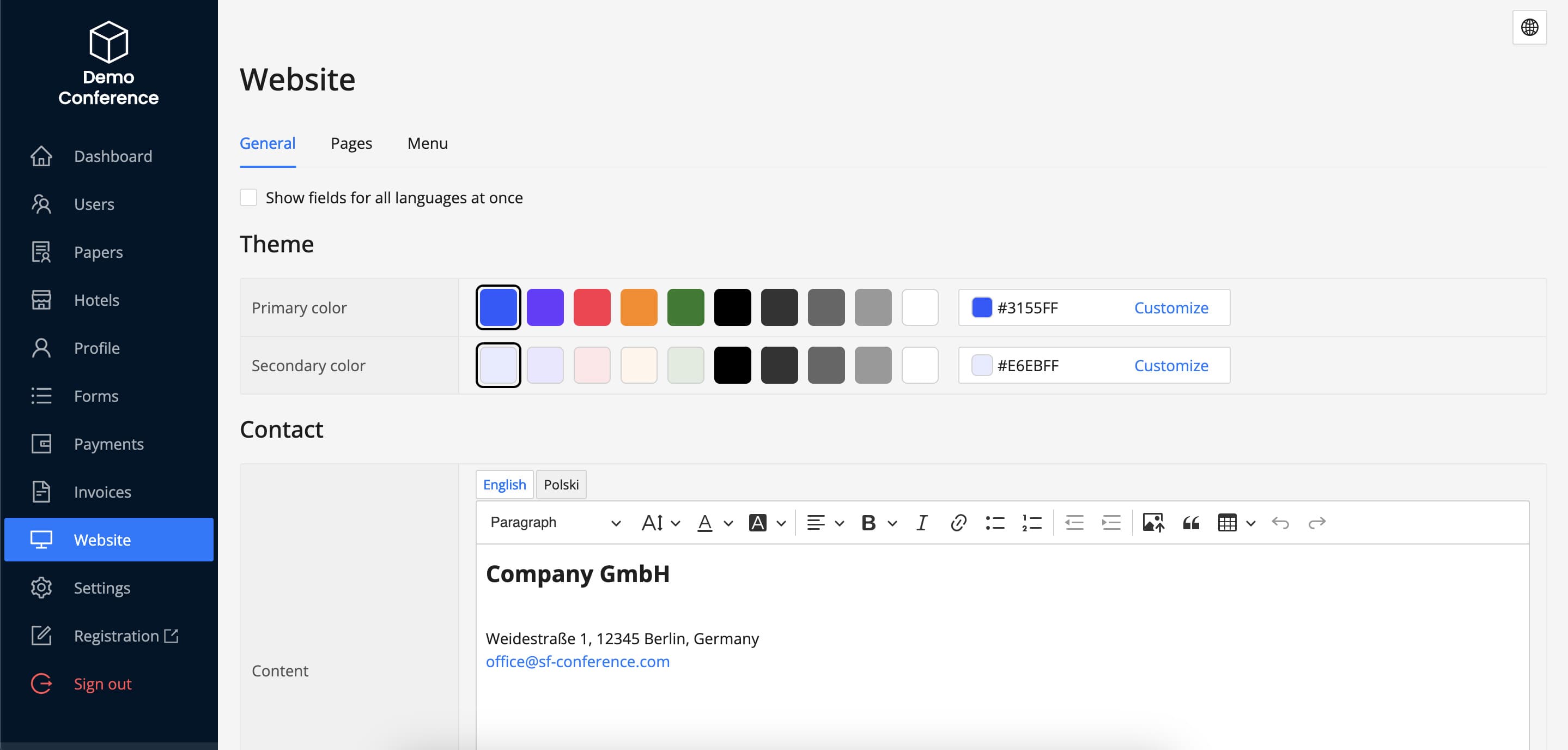
Automatic subpage generation
After launching the system, the system automatically generates a set of predefined subpages. These pages aim to present the available configuration options to the organizers. Each of these subpages can be freely modified or deleted, and new ones can be added. This provides full flexibility in adapting the content to the specifics of the event. It is also possible to set a custom URL path for each subpage, which facilitates managing the website's address structure.
Page structure - blocks and widgets
Each page is built from blocks that can have various functions. Here are some of the most popular elements that can be added to the event website:
- Text Blocks - organizers can easily create text sections, adding images and formatting to better present the most important information.
- Countdown Timer - this block counts down the time until the conference starts, motivating participants to follow the upcoming event.
- Tabs - useful when you want to divide the page into sections, e.g., agenda for different days of the conference.
- Galleries - enriches the website with visual elements, e.g., photos of speakers or sponsor logos.
Contact, form and map widget
By editing the Contact section, you can add detailed information about the organizers, partners, or sponsors. The Contact section also includes a contact form and optionally a map widget with the exact location of the event. The form facilitates quick contact with the organizers for participants, and the map helps in finding the conference venue.
Menu configuration
The website management system allows full menu configuration. Organizers can create links to internal conference subpages or link external websites. For greater clarity of the navigation structure, it is also possible to nest menus, which allows adding drop-down options.
Summary
The SF-CONFERENCE system offers advanced yet intuitive tools for managing the event website. Thanks to numerous configuration options, from website colors and adding widgets to editing the menu structure, organizers have full control over the appearance and functionality of the website. As a result, they can adapt the website to the nature of their event, offering participants a user-friendly and attractive user experience.
The entire website management process takes place in a simple and transparent panel that allows for ongoing content modification without the need for advanced technical knowledge.

Entered into the National Register of Entrepreneurs kept by the District Court for Kraków, 11th Department, under KRS number 0000886671Share capital amount: PLN 5,000
Organizer's regulations Terms of use
Privacy policy Data processing agreement